
Fortress Identity Biometric Authenticator (FortressBA)
User Authentication made simple with Compound Biometrics

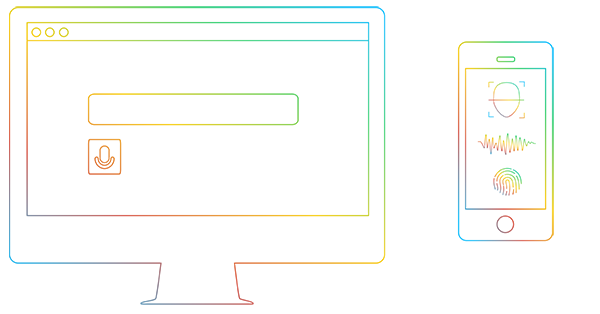
Simplify authentication for users and increase your security
Fortress Identity is simplifying everything about secure authentication by introducing a biometric API into the equation.
Implement voice authentication directly in the browser and expand to include the user’s smart phone for true multi-factor authentication.
Use The Biometric Authenticator from Fortress Identity to
- Secure account access and transaction authentication
- Strengthen security to corporate intranets and extranets
- Reduce IT overhead cost for password reset
- Create an omni-channel unified authentication platform
- Protect access to medical records and patient data
- Control door access to restricted areas and venues


RESTful Biometric API
- Voice Phrase biometric modality
- Facial Recognition modality
- Authentication Scoring
- Spoofing Scoring
Browser JavaScript for enrollment and verification engines
Browser Application
Turnkey system includes:
- Voice Phrase biometric modality
- JavaScript Voice registration library
- JavaScript Voice authentication library
- Authentication Scoring
- Spoofing Scoring
In-browser Integration Method
JavaScript Library for enrollment and verification


MFA Mobile App for iOS and Android
Application installed on user’s mobile device
Mobile Application Turnkey system includes
- Four Biometric Modalities
- Voice token
- Voice phrase
- Fingerprint – iOS and Android
- Facial recognition – iOS
- User enrollment
- Authentication
Mobile App Integration Method
Use a single API call for authentication and a single API call for enrollment
Use RESTful API to request user authentication (Voice, face, fingerprint)
Mobile App Delivery Options
White label standalone application
Integration Guide
Here is an example of how simple it is to implement Voice Authentication using JavaScript
Setup
Add the script to your page and add your license key.
<body>
<!-- Fortress Identity Script START -->
<div
data-widget-host="fortress"
data-props-callback="onFortress"
data-props-license="YOUR_LICENSE_KEY"
></div>
<script async src="https://js.fortress-identity.com/v1"></script>
<!-- Fortress Identity Script END -->
...
</body>
Initialize
Define the callback function you used during setup. Once the library is initialized the callback will be used to return the fortress object.
<script>
var fortress;
var onFortress = function(fort) {
fortress = fort;
};
</script>
Voice Phrase Modality
Enrollment
Before a user’s voice can be authenticated they must enroll in the system. You can prompt your users to enroll using the following:
fortress.voice
.enroll("USER_IDENTIFIER_GOES_HERE")
.then(() => {
console.log("Enroll Success");
})
.catch(error => {
console.log(error);
});
Authentication
After a user’s voice is enrolled you can authenticate them at any time. A voice authentication contains two scores:
- The verification score. How closely the voice matches the enrollment. A number between 0 and 1, higher numbers mean a closer match.
- The antispoofing score. How likely the voice is a recording. A number between 0 and 1, higher means more likely to be not a recording.
fortress.voice
.authenticate("USER_IDENTIFIER_GOES_HERE")
.then(result => {
var verifyScore = result.verifyScore;
var antispoofScore = result.antispoofScore;
console.log('verify score is ' + verifyScore);
console.log('antispoof score is ' + antispoofScore);
})
.catch(error => {
console.log(error);
});
Which system works best for me?
Use the Browser plugin when you
Need to step-up your corporate security access protocols
Require two factor (2FA) for your Microsoft AD, Citrix installations
Want to step up your WordPress access security
When your users do not have access to mobile devices
Use the Mobile app when you
Utilize mobile application(s)
Need additional security factors
Use the REST API plugin for
Biometrics for Door/Gate access
Control IoT device access and transactions approval
For non-Web or Mobile products
Product and Delivery Overview
Product Overview
| Product | Description | SDK Android | SDK iOS | Mobile Authenticator | Browser Authenticator | API Authenticator |
| Voice – Phrase | Voice authenticated by reciting a short phrase. Verifies voice and spoofing | |||||
| Voice – Free Text | Voice authenticated by user just speaking. Verifies voice and spoofing | |||||
| Voice – Token | Voice authenticated by user reciting a single use 10 digit pin (provided at transaction). Verifies both voice and pin number | |||||
| Facial Recognition | Facial recognition for mobile, web and device applications | |||||
| Facial Recognition | Utilizes iOS on-device facial recognition | |||||
| Finger Print | Utilizes on-device finger print reader | |||||
| Behavioral | Monitors and measures how a user types, touches, swipes and holds phone. It also IDs device location and other attributes of the phone and person. | |||||
| On-Boarding | Authenticate driver's licenses and passports from over 200 countries. System also verifies via selfie, that the document photo is that of the person submitting ID. System also OCR's document information, which can be imported. |
Delivery Options
| Product | Description | SaaS | Installed On-device | Self Managed On-premise Installation | Fortress Identity Managed, Hosted in Country on AWS or Azure |
| Voice – Phrase | Voice authenticated by reciting a short phrase. Verifies voice and spoofing | ||||
| Voice – Free Text | Voice authenticated by user just speaking. Verifies voice and spoofing | ||||
| Voice – Token | Voice authenticated by user reciting a single use 10 digit pin (provided at transaction). Verifies both voice and pin number | ||||
| Facial Recognition | Facial recognition for mobile, web and device applications | ||||
| Facial Recognition | Utilizes iOS on-device facial recognition | ||||
| Finger Print | Utilizes on-device finger print reader | ||||
| Behavioral | Monitors and measures how a user types, touches, swipes and holds phone. It also IDs device location and other attributes of the phone and person. | ||||
| On-Boarding | Authenticate driver's licenses and passports from over 200 countries. System also verifies via selfie, that the document photo is that of the person submitting ID. System also OCR's document information, which can be imported. |
